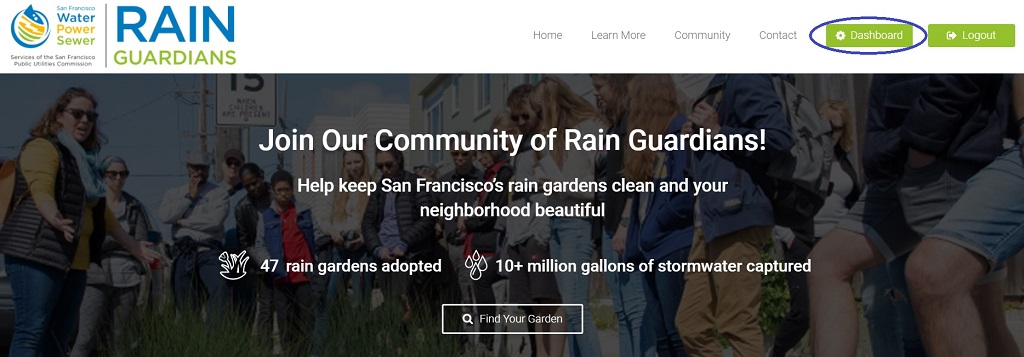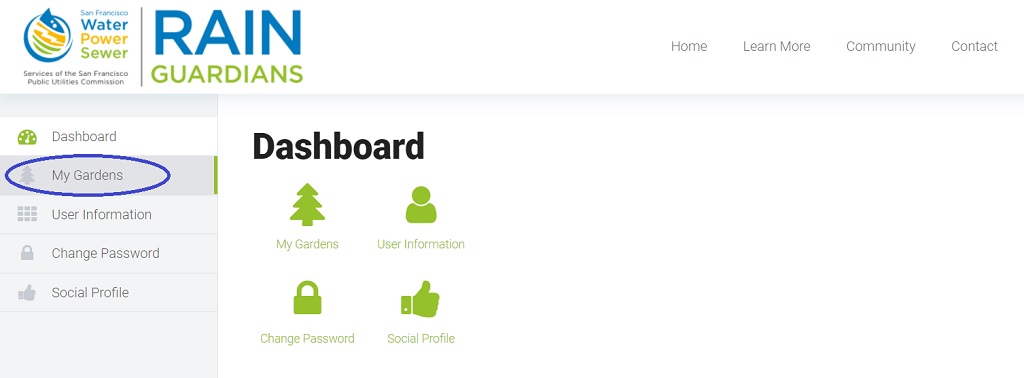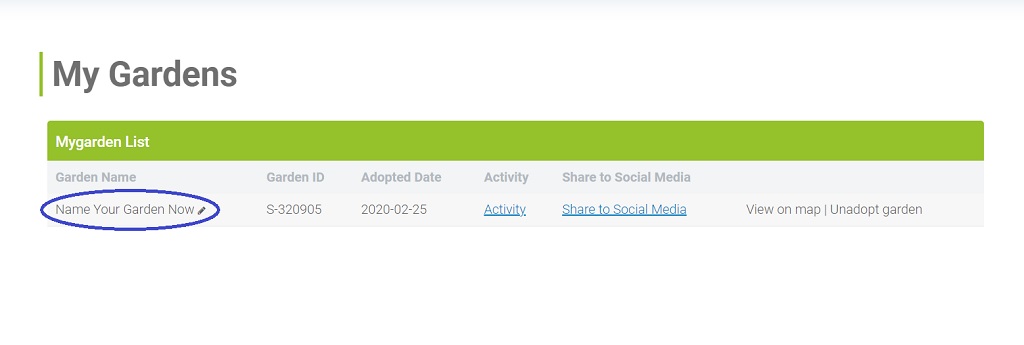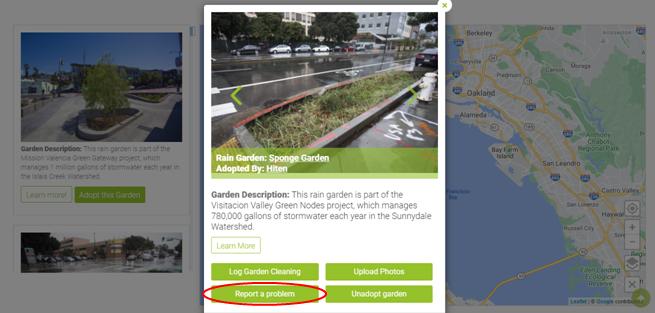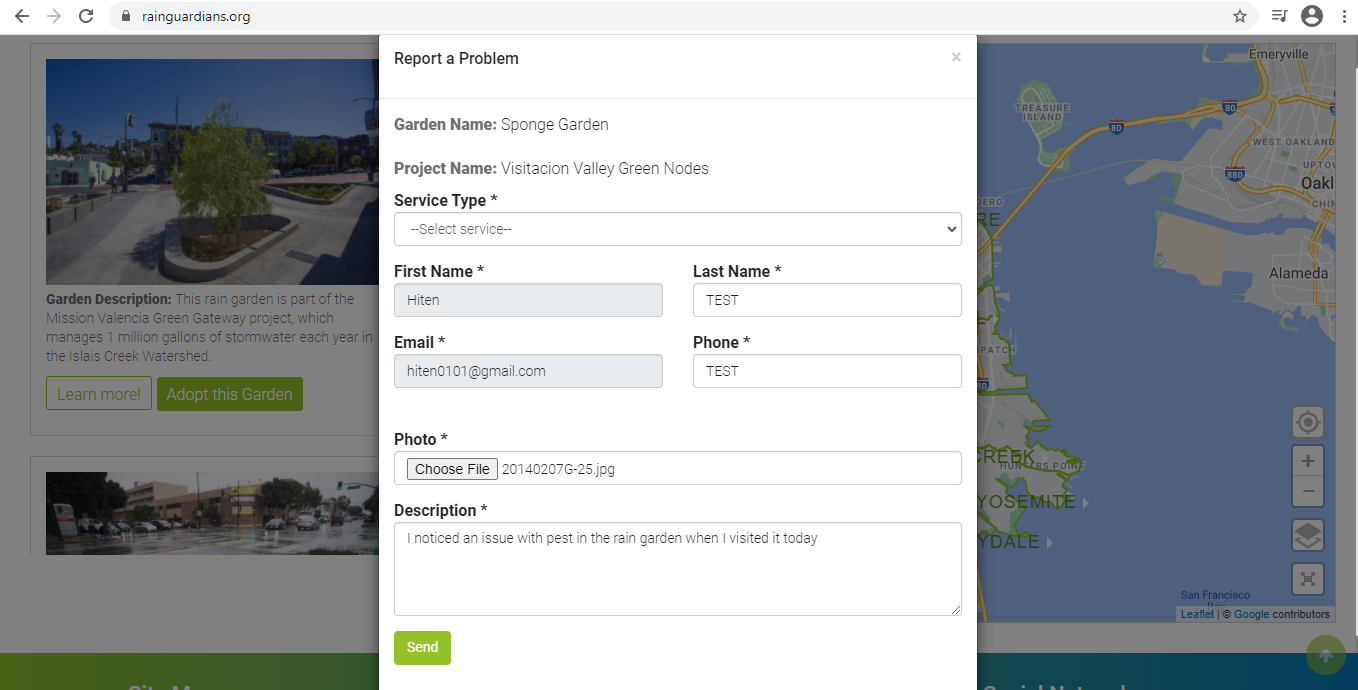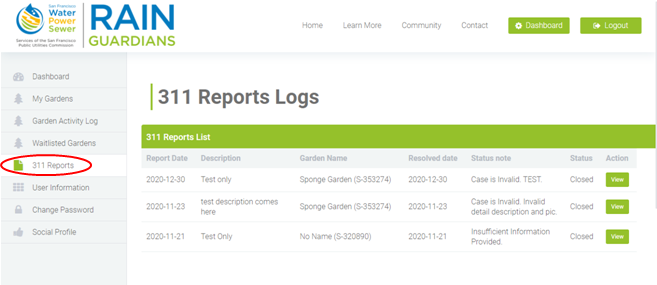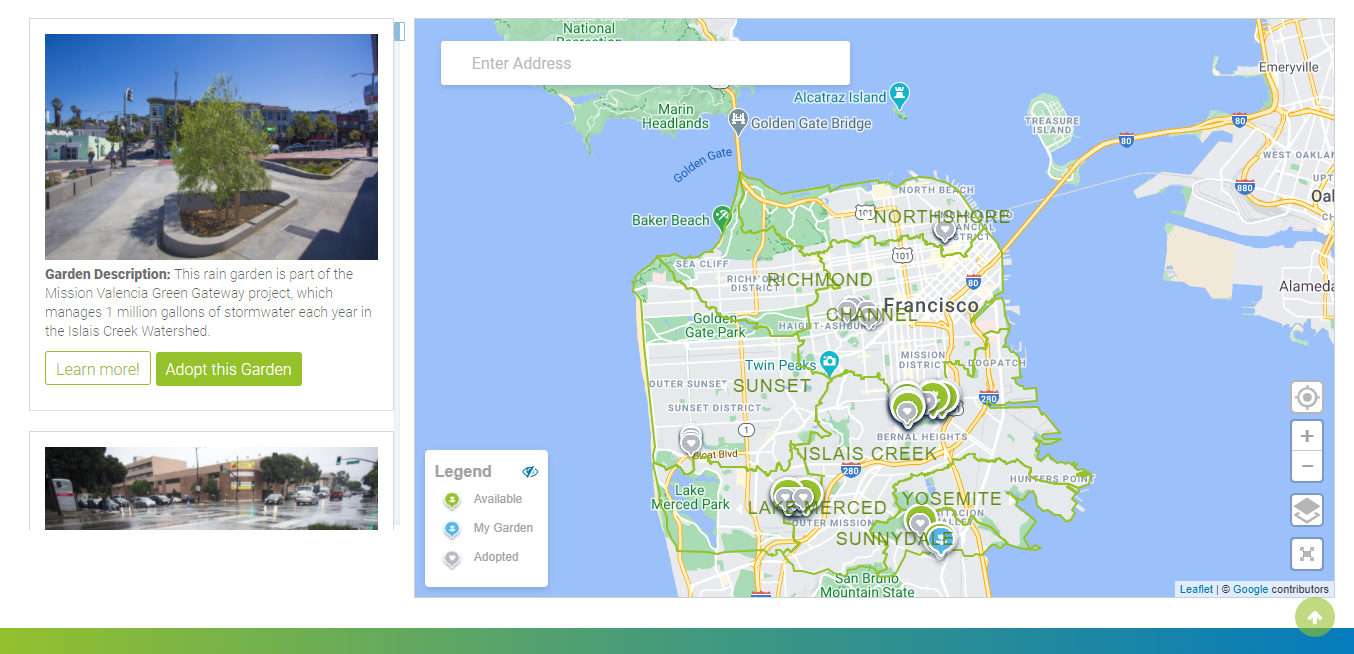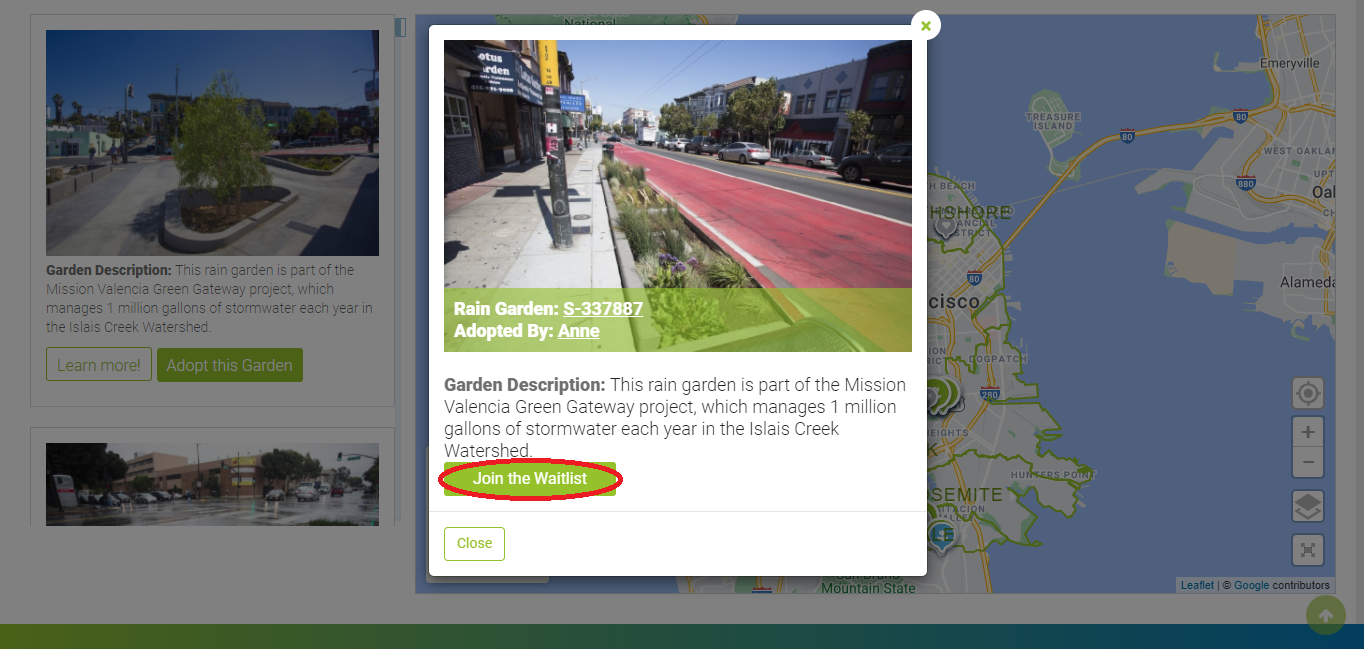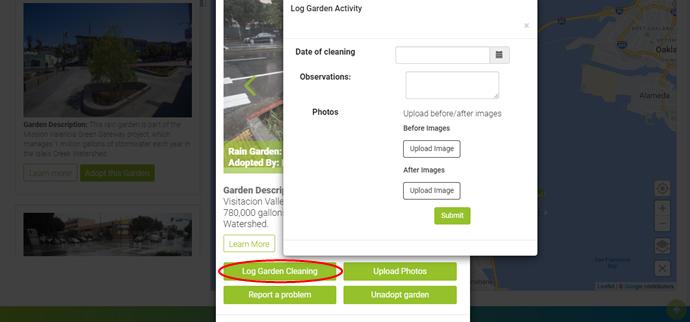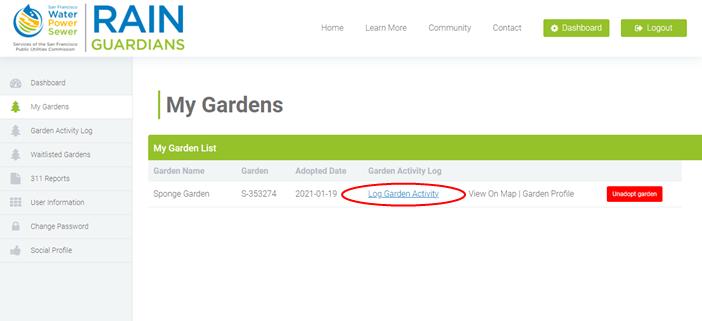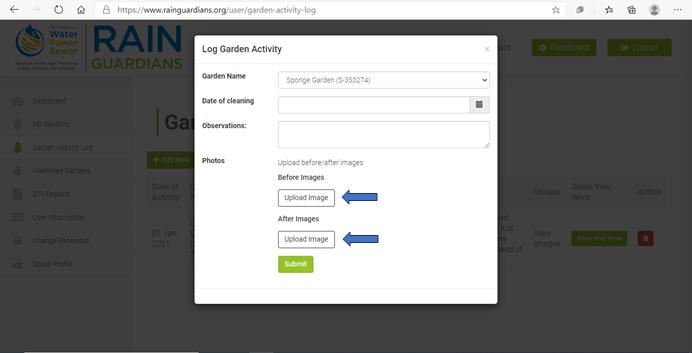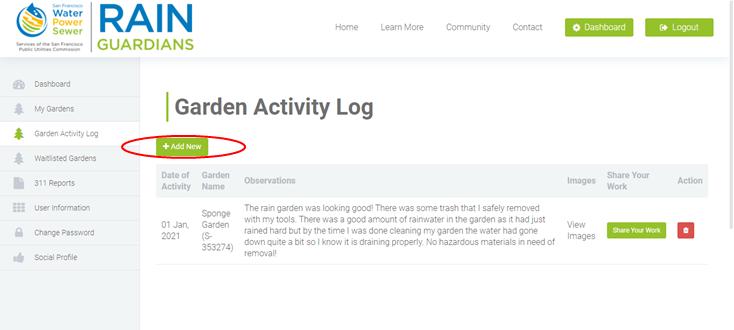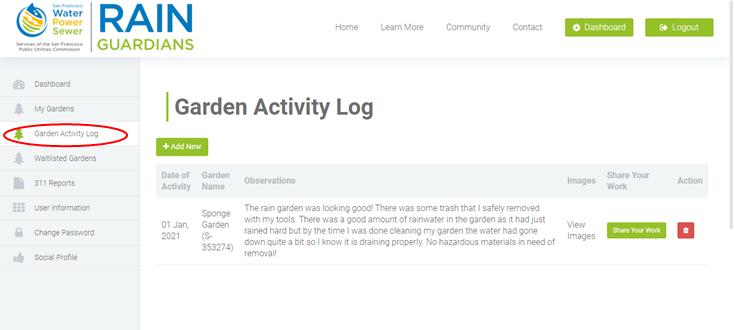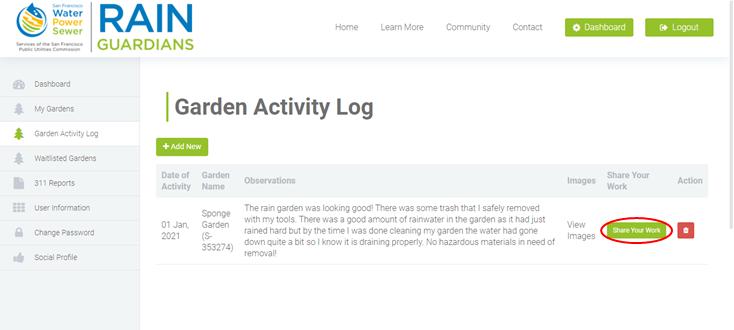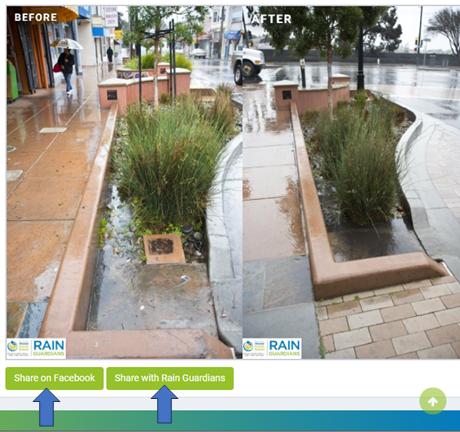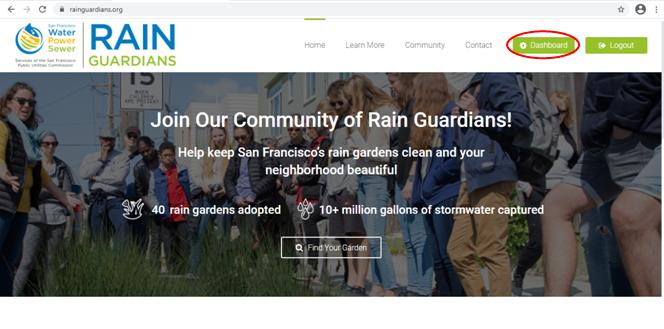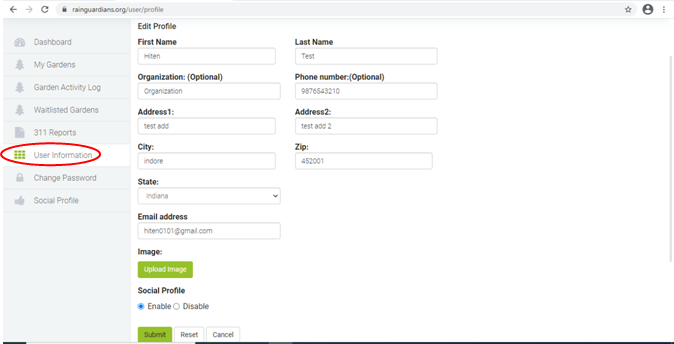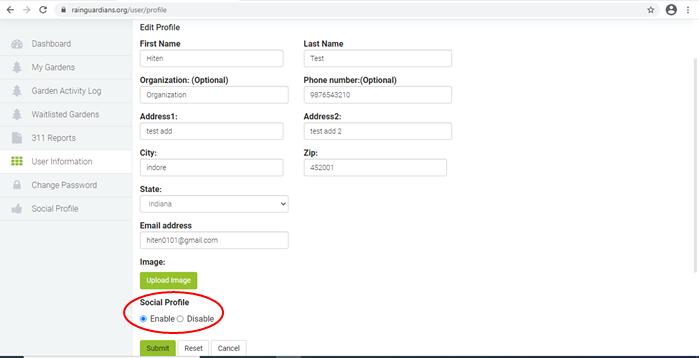Learn More
Rain Guardians is a San Francisco Public Utilities Commission (SFPUC) volunteer program that enables San Francisco residents to “adopt” a rain garden in their neighborhood and guard it from trash and debris.
The SFPUC is building rain gardens in each of San Francisco's eight urban watersheds to help manage stormwater. To learn more about our City's watersheds and these projects visit https://www.sfpuc.gov/programs/san-franciscos-urban-watersheds.
Volunteer Waiver and Release of Liability
FAQs
Why Are Rain Gardens Important?
Why Is There Trash And Debris In Rain Gardens?
What Are The Responsibilities Of A Rain Guardian?
What Do I Need To Clean My Garden?
How Do I Get Supplies?
What Do I Do With The Trash I've Collected?
What Do I Do If I Find Dog Poop Or Other Objects/materials I Don't Want To Pick Up, But Aren't A 311 Hazard?
How Often Do I Need To Clean A Rain Garden?
How Do I Adopt A Rain Garden?
Can I Un-adopt A Rain Garden?
Shouldn’t The City Clean The Rain Gardens?
Can I Help Protect Rain Gardens In My Neighborhood If I Haven’t Adopted A Rain Garden?
How Many Rain Gardens Can I Adopt?
How Do I Name My Rain Garden
How Do I File A 311 Report Online?
How Do I Join The Waitlist For A Rain Garden?
How Do I Log A Rain Garden Cleaning?
How Do I Create A Garden Clean-up Capture?
How Do I Enable/disable My Rain Guardian Profile Page?